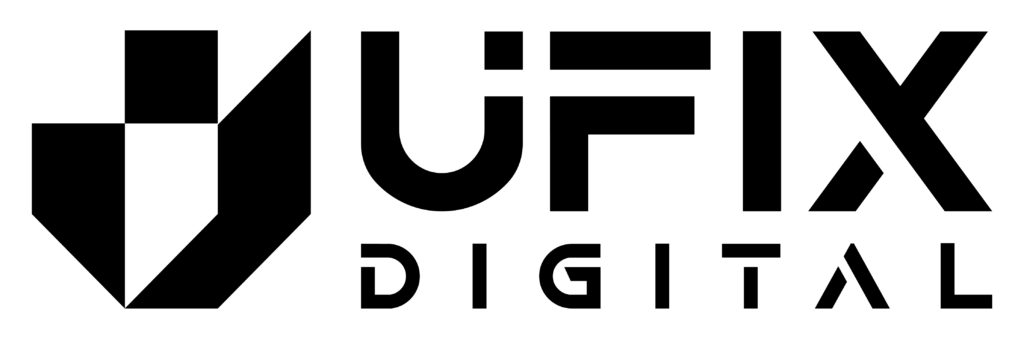E-commerce optimization isn’t just about making your website look pretty—it’s about engineering every pixel, button, and loading screen to turn visitors into buyers. At its core, it’s the art and science of removing friction, so shoppers glide from "Hmm, this looks interesting" to "Where’s my credit card?" without a second thought. UX design is the secret weapon here. Think of it as the invisible hand guiding users toward the checkout, one intuitive click at a time.
But why does this matter? Because in the wild west of online shopping, attention spans are shorter than ever. A confusing layout or a sluggish page isn’t just annoying—it’s revenue leaking out the back door. Stats don’t lie: sites that nail UX see higher conversion rates, lower bounce rates, and fewer abandoned carts. And it’s not just about fixing what’s broken. Great UX design anticipates what users want before they even know it, whether that’s a one-click upsell, a chatbot answering questions at 2 AM, or a checkout process so smooth it feels like stealing.
This isn’t theoretical. Brands that obsess over UX—like Amazon with its relentless focus on speed and simplicity—reap the rewards. The good news? You don’t need a billion-dollar budget to start. Small tweaks, tested and iterated, can move the needle. So, let’s roll up our sleeves. From product pages to payment gateways, here’s how to engineer your e-commerce site for maximum conversions. No fluff, just tactics that work.
Why UX Design Matters in E-Commerce
Imagine walking into a store where the aisles are a maze, the price tags are missing, and the checkout line wraps around the building. You’d walk out, right? That’s exactly what happens when an e-commerce site has poor UX—except online, customers don’t just walk out, they click out. And they rarely come back.
Bad UX is a silent revenue killer. Studies show that 88% of online shoppers won’t return to a site after a bad experience. Cart abandonment rates hover around 70%, often because of clunky checkouts or surprise costs. Even a one-second delay in page load time can drop conversions by 7%. These aren’t minor hiccups; they’re profit leaks.
But here’s the flip side: when UX is smooth, sales follow. Take Nike, for example. By simplifying their product pages and streamlining checkout, they boosted conversions by 30%. Or ASOS, which reduced returns by 25% just by adding better product videos and sizing guides. Small tweaks, big wins.
UX isn’t about making a site look pretty—it’s about removing friction. Every confused click, every unanswered question, every extra second of waiting is a hurdle between your customer and their wallet. Fix the hurdles, and you’ll watch carts turn into revenue.
Core Principles of High-Converting UX Design
If your e-commerce site were a brick-and-mortar store, UX design would be the layout, the lighting, and the checkout line—everything that makes shopping effortless or a pain. High-converting UX isn’t about flashy gimmicks; it’s about stripping away friction so users can do what they came for: buy. The best designs feel invisible, guiding users toward conversion without them even noticing the subtle nudges. To achieve this, you need to focus on foundational principles that prioritize clarity, speed, and intuitiveness at every touchpoint.
Streamlined Navigation: The Backbone of UX
Start with navigation. If customers need a map to find your products, you’ve already lost. Keep it stupid simple—categories should be intuitive, search bars prominent, and the path from homepage to cart as direct as a sniper’s shot. A well-structured navigation system reduces cognitive load, helping users find what they need without frustration.
Key elements of effective navigation include:
- Clear, descriptive labels (e.g., "Men’s Running Shoes" instead of just "Footwear").
- Hierarchical menus that logically group products without overwhelming users.
- A visible search bar with autocomplete and filters to refine results.
- Breadcrumb trails to help users retrace their steps.
- Minimal clicks to checkout—aim for three or fewer steps from product page to payment.
By optimizing navigation, you eliminate guesswork and reduce bounce rates. Users should feel in control, not lost in a maze of options.
Mobile-First Design: No More Afterthoughts
Then there’s mobile. Over half of all e-commerce traffic comes from phones, yet so many sites still treat mobile like an afterthought. Tiny buttons, cramped text, and slow-loading images are conversion killers. Your mobile UX should be so smooth that buying feels like sliding into DMs—effortless.
A mobile-first approach means designing for the smallest screen first, then scaling up. Thumb-friendly tap targets (at least 48×48 pixels), readable fonts, and collapsible menus are non-negotiables. Avoid pop-ups that are hard to dismiss, and ensure forms auto-adapt to keyboard inputs. Mobile users are often on the go—your design should cater to their impatience.
Speed: The Invisible Conversion Catalyst
Speed is another non-negotiable. Every extra second your page takes to load chops conversion rates by double digits. Optimize images, leverage caching, and ditch bloated scripts. Users won’t wait, and competitors are just a click away.
But speed isn’t just about technical performance—it’s also about perceived speed. Skeleton screens, lazy loading, and progressive UI updates can make your site feel faster even while content loads. Prioritize above-the-fold content to give users something to engage with immediately.
Visual Hierarchy: Guiding Eyes to the "Buy" Button
Visual hierarchy is your secret weapon. Eyes follow design cues, so make sure yours lead straight to the "Buy Now" button. Contrast, spacing, and strategic color use can turn a hesitant scroller into a confirmed buyer.
For example:
- Use bold, high-contrast buttons for primary actions.
- Place key CTAs in predictable locations (e.g., top-right for cart icons).
- Leverage whitespace to reduce clutter and focus attention.
- Highlight discounts or urgency cues (like "Only 3 left!") with vibrant accents.
- Maintain consistency in fonts and colors to build trust.
Remember: good UX design isn’t just pretty—it’s a silent salesperson working 24/7. By combining these principles, you create an experience that feels effortless, builds confidence, and ultimately drives conversions.
Optimizing Product Pages for Maximum Impact
Your product page is the make-or-break moment in the buyer’s journey. It’s where interest either solidifies into a purchase or fizzles out into a bounce. To win here, you need more than just a list of features—you need an experience that feels effortless, persuasive, and trustworthy.
Start with visuals. High-quality images aren’t optional; they’re the backbone of decision-making. Shoppers can’t touch or try your product, so show it from every angle, in context, and in action. Videos take it further—demonstrate how it works, why it’s better, and who it’s for. A static image might get a glance, but a video can seal the deal.
Next, your product descriptions. Ditch the jargon and focus on benefits, not specs. Nobody cares about "advanced polymer technology" unless you tell them how it makes their life easier. Write like you’re explaining it to a friend: short, punchy, and loaded with "you" statements. "Stay cool all night with breathable fabric" beats "100% organic cotton weave."
Social proof is your silent salesperson. Reviews, ratings, and testimonials build trust faster than any marketing copy. Highlight the best ones—especially those that address common objections. "Wasn’t sure about the fit, but it’s perfect!" is gold for hesitant buyers. And if you can, add user-generated content. Real people using your product in real life? That’s credibility you can’t fake.
Finally, don’t make customers hunt for the "Add to Cart" button. It should stare them in the face, bold and impossible to miss. Use color contrast, whitespace, and placement to make it the obvious next step. If they’re scrolling endlessly or guessing where to click, you’ve already lost.
A product page isn’t just a listing—it’s your last chance to convince. Nail it, and conversions follow.
Streamlining the Checkout Process
The checkout process is where the magic happens—or where everything falls apart. Think of it as the final sprint in a race; if you trip here, all that effort driving traffic and engagement means nothing. A clunky, confusing checkout is like putting a wall between your customer and their purchase. So how do you tear that wall down? First, cut the unnecessary fields. Nobody wants to fill out their life story just to buy a pair of shoes. Stick to the essentials: shipping info, payment details, and maybe an email for receipts. Anything else is just friction.
Next, ditch the forced logins. Requiring an account might seem like a smart way to build your mailing list, but it’s a surefire way to lose customers who just want to check out fast. Offer a guest option—you can always nudge them to create an account after the sale. And while you’re at it, give them payment choices. Credit cards, PayPal, Apple Pay, even crypto if that’s your vibe. The more options, the fewer excuses to bail.
Ever been halfway through checkout and wondered, "Wait, how many steps are left?" That’s where progress indicators come in. A simple bar or numbered steps showing "1 of 3" keeps users grounded and reduces anxiety. They know what’s coming, how much longer it’ll take, and that there’s light at the end of the tunnel. Small tweaks, big wins. Because in e-commerce, the smoother the checkout, the heavier your cart.
Leveraging AI & Personalization for Better UX
AI isn’t just a buzzword—it’s a game-changer for e-commerce UX. When done right, personalization powered by AI can make shoppers feel like your site was built just for them. Think of it as the digital equivalent of a store clerk who remembers your name, knows your taste, and hands you exactly what you’re looking for before you even ask.
Start with product recommendations. Algorithms analyze browsing history, past purchases, and even what similar customers bought to serve up hyper-relevant suggestions. That “Customers also bought” section? It’s not random—it’s a conversion machine. Amazon nailed this; their recommendation engine drives a staggering 35% of total sales. But you don’t need to be Amazon to steal the playbook. Even small tweaks, like showing recently viewed items or bundling complementary products, can nudge indecisive buyers toward checkout.
Then there’s dynamic pricing. AI can adjust prices in real-time based on demand, inventory, or even a user’s location. Ever notice how flight prices change when you refresh the page? That’s dynamic pricing at work. For e-commerce, this could mean offering a time-sensitive discount to a shopper lingering on a product page or highlighting a “limited stock” alert to create urgency.
Chatbots are another AI powerhouse. They cut wait times to zero, answering questions about sizing, shipping, or returns instantly. No one wants to dig through an FAQ at 2 AM—chatbots bridge the gap between “maybe” and “sold.” Plus, they learn from every interaction, getting smarter with each conversation.
The bottom line? AI and personalization turn generic shopping into a tailored experience. Shoppers get what they want faster, and you get more conversions. It’s not magic—it’s just smart UX.
Testing & Iterating for Continuous Improvement
Optimization isn’t a one-and-done deal—it’s a grind. The best e-commerce sites are always testing, tweaking, and refining. Why? Because what worked yesterday might flop today, and user behavior shifts like the wind. You don’t just guess; you test.
Leveraging A/B Testing for Data-Driven Decisions
Start with A/B testing. Pit two versions of a page against each other—different headlines, button colors, layouts—and let the data decide the winner. It’s not about what feels better; it’s about what performs better. Maybe a red "Buy Now" button crushes the green one, or a shorter product description leads to more conversions. Small changes, big wins.
To maximize the impact of A/B testing, focus on these key elements:
- Test one variable at a time to isolate what’s driving performance changes.
- Run tests long enough to capture full traffic cycles and avoid skewed results.
- Segment your audience to understand how different user groups respond.
- Prioritize high-impact pages like product listings, checkout, and landing pages.
- Document every test to build a knowledge base for future optimizations.
By systematically applying these principles, you can turn A/B testing into a repeatable process that consistently lifts conversion rates. Over time, these incremental gains compound, giving you a significant competitive edge.
Uncovering Insights with Heatmaps and Session Recordings
Heatmaps and session recordings are your secret weapons. They show you where users click, scroll, and rage-quit. If everyone’s dropping off at the shipping options page, you’ve got a problem. If they’re ignoring your hero banner, it’s time for a redesign. These tools strip away assumptions and show you the cold, hard truth.
Beyond identifying drop-off points, heatmaps can reveal unexpected user behaviors—like visitors repeatedly clicking non-interactive elements (a sign of confusion) or scrolling past critical CTAs. Session recordings take this further by letting you watch real user journeys, exposing friction points that analytics alone might miss.
Harnessing Raw User Feedback
Then there’s user feedback. Not the polite "Yeah, it’s fine" kind—the raw, unfiltered complaints. Surveys, live chats, and even customer service logs are goldmines. If three people say your checkout is confusing, it’s probably confusing for 300 more. Listen, adapt, and fix.
To gather actionable feedback:
- Ask specific questions (e.g., "What nearly stopped you from completing your purchase?").
- Use exit-intent surveys to capture frustrations from abandoning users.
- Monitor social media and reviews for unsolicited pain points.
- Encourage honesty by offering incentives for detailed responses.
- Act on trends, not outliers to prioritize the most impactful fixes.
This feedback loop ensures you’re solving real problems, not just hypothetical ones.
Embracing the Optimization Loop
The bottom line? Optimization is a loop, not a finish line. Test something, measure the results, learn, and repeat. The brands that win are the ones that never stop iterating.
Every iteration should be guided by a hypothesis (e.g., "Simplifying the checkout form will reduce cart abandonment"). Measure the outcome, analyze why it succeeded or failed, and apply those lessons to the next test. Over time, this disciplined approach transforms guesswork into a scalable strategy for growth.
Remember: optimization isn’t just about fixing what’s broken—it’s about relentlessly pursuing what could be better. The most successful e-commerce sites treat every pixel, word, and interaction as an opportunity to improve.
Conclusion
E-commerce isn’t just about having a flashy website or the lowest prices—it’s about crafting an experience so smooth that buying feels effortless. Every tweak, from simplifying navigation to slashing checkout steps, stacks the odds in your favor. UX design isn’t a one-time project; it’s a relentless pursuit of frictionless buying. The brands that win aren’t the ones with the most products—they’re the ones that make shopping feel like second nature.
So, take these strategies, test them, and keep refining. Your competitors aren’t standing still, and neither should you. Audit your site today, because in e-commerce, "good enough" is just another way of saying "leaving money on the table." Now go fix what’s broken—your future customers (and your bottom line) will thank you.